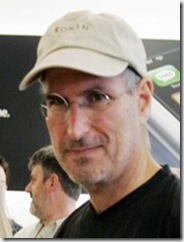Interesting Internet Facts by Robert C. Brenner, MSEE, MSSM
While researching for pricing information, we found the following interesting tidbits. These factoids may be of interest to you.- TOTAL NUMBER OF HOUSEHOLDS ONLINE
- 1993
- – 4.6 million online in US
-
- 1995
- – 9.6 million online in US
- – 19% are shopping online
-
- 1996
- – 10 million online in US (4% of US population)
- – 8% of online users buying products via Internet
-
- 1997
- – 11 million online in US
- – 17% claim to be online buyers spending at least $50 a year
- – 27% are shopping online
-
- 1998
- – 19.1 million online in US
- – 20 million users (”netizens”) worldwide say Internet is indispensable
- – over 1.2 million users in Russia
-
- 1999
- – 158 million online worldwide
- – 58 million - 92 million online in US (depending on research source)
- – average surfer got over 1,700 email messages
- – 37 million use Web for e-commerce
-
- 2000
- – 122.7 million online in US (source Yahoo! Internet Life)
- – 180 million online in the US as of December 2000
- – 2.1 billion online worldwide (out of 6 billion)
- – Internet sales up 1,200% since 1997
- – 500,000 new users to Internet every month
- – 7 million US homes now getting 10 MB of two-way high speed Internet access
-
- 2003
- – 500 million users online worldwide
-
- 2008
- – 215 million online in the U.S. (71.4% of U.S. population)
- – 1,464 million online worldwide (21.9% of world population)
-
- INTERNET STATS (as of Septermber 2000)
- – 76 million in US surf Internet and use email daily
- – (215 million users in 2008)
- – 333.5 million e-mail accounts active in US (in 1998 it was 77 million)
- – 46% of American workers use the Net for personal reasons
- – 48% of engaged couples used Web to gather info on and plan weddings
- – 55% of online gamblers are women
- – 650 thousand new jobs created based on Internet contact
- – 5,400 jobs cut between January and June 2000 due to dot-com failures
- – 44% of online surfers have participated in an online auction this year
- – 32% used the Net to keep up with and gather voting and election
- information
- – 18% relay on Internet “completely” or “very much” for daily news
- – 68% say that e-mail and instant messaging has reduced long distance
- phone bill
- – 71% of men have shop online
- – 58% of women shop online
- – Most likely shoppers are males with at least Bachelor’s degree and
- earning $75,000
- – Companies are launching Web sites at record pace
- – Over half of all businesses with Web sites maintain their own site
- – advertising online has gone from $400 million in 1997 to $4.8 billion
- in 2000
- – 32 million households to bank online by 2003
- OTHER INTERESTING STATS
- – Total US business at end of 1996 - 6.22 million
-
- – 50% of all business owners are 35-54 years old
- – 50% of these are 35-44 years old
- – 70% are married
- – 54% are home-based sole proprietorships
- – 66% are first time businesses
- – (2008) 60% of U.S. households have high speed Internet connections
- DEMOGRAPHICS OF INTERNET USERS
- 2000
- – 84% Caucasian (1999 - 76% Caucasian)
- – 12 % African-American
- – 3% Asian
- – 1% mixed
- –38% have Bachelor’s degree or higher (down from 47% in 1996)
- –27% are relatively new to the Web
- –60% are married or partnered (was 71% in 1997)
- –Over 50% go online every day
- TOP ONLINE ACTIVITIES
- 92% browse the Web
- 88% send/receive email
- 87% collect information about hobby or personal interest
- 81% collect product or service information
- 74% read the news
- 65% get business or work information
- 63% collect travel information
- 60% download images or photos
- 58% look up entertainment events
- 56% check the weather
- xx% doing online investing
- WHO’S BUYING WHAT (January 1999)
- MEN
- – men mostly buying computers, CDs and videos
- – 12.6 million male shoppers research automobiles and buy auto parts
- – 9.4 million men buy computers online
- WOMEN
- – number of women buyers up 80%
- – 9.6 million women bought books, CDs and videos
- – 6.9 million women buy clothing online
- – 6.4 million women buy computers online
- SMALL BUSINESS USE OF INTERNET
- 72% use for email and customer contact (up from 62% in 1999)
- 48% operate a Web site
- 28% sell goods or services online
- WEB SITE STATS
- Over 1 million active Web sites (over 80 million web pages)
- – typical Web page 5k
- – typical Web image 12k
- – median site has 300 pages
- – 50 sites have over 30,000 pages
- – top 1,000 sites account for 50% of all web traffic
Tuesday, January 13, 2009
Story About Internet (Amazing WWW World)
Download - The True Story Of The Internet "People Power" - 43:06 - Apr 4, 2008 The
21 Facts About The Internet You Should Know
know your Internet?
Ever wonder how all this foolishness got started in the
first place and why? How big it really is? How many present
users there are? The average time spent on a website?
Here are 21 facts you might or might not want to know
about the Internet.
1. Who coined the phrase 'World Wide Web'?
Tim Berners-Lee in 1990. He's also considered by most
people as the person who started the whole thing rolling.
2. How did the Internet Start and Why?
It all started with the time-sharing of IBM computers in the
early 1960s at universities such as Dartmouth and Berkeley in
the States. People would share the same computer for their
computing tasks. The Internet also received help from Sputnik!
After this Russian Satellite was launched in 1957, President
Eisenhower formed ARPA to advance computer networking and
communication.
Plus, we won't even mention that whole industry where
people show their naughty bits.
3. Who was J.C.R. Licklider?
Licklider is often referred to as the father of the Internet because
his ideas of interactive computing and a "Galactic Network" were
the seeds for the Internet. His ideas would be developed thru
DARPA,(Defense Advanced Research Projects Agency) in 1962.
Later he would help form ARPANET and the Internet was on it's way.
Vinton Gray Cerf was another founding father of the Internet. He
played a key role in the creation of the Net by developing
the TCP/IP protocols we use for the Internet.
4. What was ARPANET?
ARPANET stands for 'Advanced Research Projects Agency Network'
Came about in the arena of Sputnik and the cold war. The military
needed a method of communicating and sharing all the information on
computers for research and development. It would also be a handy
communication system if all traditional ways were wiped out in
a nuclear attack!
5. What was the First long distance Connection?
In 1965 using a low speed dial-up telephone line, MIT
researcher Lawrence G. Roberts working with Thomas Merrill,
connected the TX-2 computer in Massachusetts to the Q-32
in California. The phone lines weren't quite up to the task!
6. Who was Leonard Kleinrock?
Kleinrock came up with the theory of packet switching,
the basic form of Internet connections. With a group
of UCLA graduate students on Oct. 29, 1969, Kleinrock
connected with the Stanford Research Institute but as
they typed in the G in LOGIN -- the system crashed!
7.What is an Ethernet?
It's a protocol or system for a set of computer networking
technologies for local area networks (LANs), the origins of
which came from Bob Metcalfe's Harvard's dissertation on
"Packet Networks."
8. When was the first mouse introduced?
The first computer mouse was introduced in 1968 by
Douglas Engelbart at the Fall Joint Computer Expo
in San Francisco.
9. Did Al Gore really invent the Internet?
No, but give credit where credit is due. He did the most of
any elected official to actively promote the Internet. However,
he wasn't even in Congress when ARPANET was formed in 1969
or even when the term 'Internet' came into use in 1974. Gore was
first elected in 1976.
Gore himself may be the cause of this Urban Legend or
Internet myth - during a Wolf Blitzer CNN interview on
March 9, 1999 - Al Gore did say: "During my service in the
United States Congress, I took the initiative in creating
the Internet."
Causing himself some ridicule but also paving the way for
such future one-liners as: "I invented the environment!"
10. Who coined the phrase 'information superhighway'?
Wikipedia says Nam June Paik coined the phrase "information
superhighway" in 1974.
Al Gore popularized the phrase in the early 1990's.
11. Which decade really saw the explosion of the net?
The 1990s. The Internet exploded into the mainstream with
the release of the first popular web browser Mosaic in 1993.
12. How fast is the Internet growing?
Very fast! It took 38 years for radio to reach 50 million users,
13 years for TV, and only 5 years for the Internet. Source:
CyberAtlas.com
13. Number of Internet Users and Breakdown.
The Internet is roughly 35% English, 65% Non-English with
the Chinese at 14%. Yet only 13% of world's population,
812 million are Internet users as of Dec. '04. North America
has the highest continental concentration with 70% of the
people using the Internet.
14. Country with the highest percentage of net users?
Sweden at 75%.
15. How big is the Internet's surfing world?
Google's index now stands at over 8 billion pages. There are
now over a Billion Internet Users and that number is growing
rapidily.
16. What was the Net's first index called?
Archie, other than library catalogs, this was the first
index created in 1989 by Peter Deutsch at McGill in Montreal.
Although it spouted such others as Veronica and Jughead, Archie
was short for Archiver and had nothing to do with the
comic strip. Backrub was the original name for Google! Larry Page and Sergey
Brin used this term for their search engine in 1996, Google as we
know it debuted in 1998. The name Google is a twist on the word
Googol, a number represented as 1 followed by 100 zeros.
17. Who coined the phrase 'The Web might be better than sex'?
Bob Metcalfe in 1995.
18. What does HTTP stand for?
HyperText Transfer Protocol - it's the protocol for moving files
across the net; it requires two client programs. The HTTP client
and the server.
19. What is an ISP?
Internet Service Provider - This is the service or company you use to
access the Internet.
20. What is HTML?
Hypertext Markup Language - it's the coded format language for
transmitting and creating hypertext web pages.
21. What are your average surfing habits according to Nielsen
NetRatings?
Each month you usually visit 59 domains, view 1,050 pages allocating 45
seconds for each page and spend about 25 hours doing all this net activity!
Each surfing session lasts 51 minutes.
One last thought - Henry Edward Hardy in his Master's Thesis (1993) on
The History of the Net stated "The Net is Immortal". Ever wonder what
this baby will be like in a 100 years? a 1000 years? Just something
to think about as you keep your eye on that cursor.
The Dark Side of the Internet

1) What is “Spyware”?
Forget viruses, spam and hacker attacks..."spyware" is now the single largest problem facing internet users today. These nasty little rogue programs have become so widespread and so infectious, their volume far outstrips spam and regular viruses. The spyware problem has grown to such an immense breadth and depth, we cannot even agree on what to call it.
2) Spyware = 'Malware'
Most people historically call these rogue programs "spyware". That name comes from the 1990's where nasty little programs secretly observed and logged your web surfing habits. The spyware problem, however, has now grown into dozens of other malicious formats, including sneakware, adware, keyloggers, browser hijackers, porn servers, trojans and worms
Because the spyware problem has mutated so much, we now describe spyware as part of a much larger category of rogue software called "malware" (malicious software programs). .
At its most basic definition, malware is when insidious little software programs covertly install themselves on your computer, and then perform secret operations without your permission. Once in place, malware programs may do hundreds of nasty things to your computer. Malware will log your keystrokes, steal your passwords, observe your browsing choices, spawn pop-up windows, send you targeted email, redirect your web browser to phishing pages, report your personal information to distant servers, and serve up pornography. This malware will operate invisibly, often without displaying itself in your Task Manager. To top it off, malware usually refuses to be uninstalled through your control panel, and requires special tools to delete them from your drive. Yes, this is a direct cousin to viruses, but with a broader portfolio of wicked intentions.
3) What does Spyware/Malware specifically do to my computer?
Malware will perform a variety of nasty activities, ranging from simple email advertising all the way to complex identity-theft and password-stealing. New nasty functions are created every week by malware programmers, but the most common malware functions are:
- Malware steals your personal information and address book (identity theft and keystroke-logging).
- Malware floods your browser with pop-up advertising.
- Malware spams your inbox with advertising email.
- Malware slows down your connection.
- Malware hijacks your browser and redirects you to an advertising or a phishing-con web page.
- Malware uses your computer as a secret server to broadcast pornography files.
- Malware slows down or crashes your computer.
Spyware/malware programs are authored by clever programmers, and then delivered to your computer through covert Internet installs. Usually, malware will piggyback on innocent-looking web page components and otherwise-benign software such as game demos, MP3 players, search toolbars, software, free subscriptions, and other things you download from the web. Subscribing to online services is especially bad for getting malware. In particular, whenever you sign up for a so-called "free" service or install new software, you must accept an "end user license agreement" (EULA). The fine print of the EULA will often include the phrase "the vendor is allowed to install third-party software on your computer". Since most users don't bother to read this EULA fine print, they naively click "accept", and install malware out of sheer ignorance.
5) What kind of personal information does Spyware/Malware steal?
This varies from the non-confidential to the extremely-personal. The malware may simply steal a listing of your MP3s or recent website visits. Malware may also harvest your email address book. At its very worst, malware will steal your banking PIN, your eBay login, and your Paypal information (aka "keystroke logging" identity theft). Yes, spyware/malware is a very serious Internet problem that threatens everyone's personal privacy, and network administrators everywhere are deeply concerned.
How Do I Protect Myself from this 2008 Epidemic of Spyware/Malware?
Answer: Avoiding and destroying spyware is not instant, and it is not a one-time event like an inoculation. Instead, stopping spyware/malware is a long-term game that is exactly like cleaning dirt out of your home. You need constant vigilance, and a regular habit of cleaning malware out of your computer every week.
Note: Additionally, as an educated user, you must also adopt a "buyer beware" attitude whenever you install new software from the Net or even from CD...you need to read every end user license agreement on your screen before you click "accept".
Here is the checklist for detecting and destroying malware
Install two or three different anti-spyware programs ("spyware cleaners") on your computer, and update their definition lists regularly. Because every anti-spyware cleaner is imperfect, it is necessary to use combinations of these programs to catch the greatest breadth of malware. Also, the anti-spyware manufacturers regularly add new entries to their "definition" lists, just like anti-virus software. Make sure to keep your spyware cleaners updated with these lists!
Build a weekly habit of "scan and detect". Like cleaning house, this should be done every few days. At the very least, this should be done whenever you install new software. Many anti-spyware programs can be set to automatically perform scan-and-detect nightly.
Carefully read every EULA (end user license agreement) before clicking "accept". If you see the phrase "3rd-party software may be installed", make sure to follow the software install with a spyware cleaning.
Educate yourself on the latest strains of malware. In particular, start visiting these recommended anti-spyware sites, and update yourself on the latest malicious programs.
Save your data, and backup often! As much as it sounds like broken-record preaching, backing-up is how an intelligent user prepares for the worst. Backing up means: keep your original software CDs in a safe accessible place, constantly save copies of your important work files on CD or separate drives, and presume you will actually need them one day. This way, if you ever experience the extreme spyware circumstance of having to reformat your hard drive, you can at least recover your important work.