Draw a Circle using the Eclipse Tool (F7) with Width & Height both 4.514 inches

Select your rectangular tool or press (F6) and draw a rectangle
set the Width to 0.479 & Height to 5.718
Press Ctrl+A to Select the two Objects drawn
Go to Arrange > Align and Distribute, click on the Align Tab if not selected, In the Alignt to Option, Check on Center of Page then Click ok
Now, Select only the rectangle object, by clicking on it

Now go to Arrange > Transformations > Rotate or Press (Alt+f8)
use the following setting

Then click Apply to Duplicate 5times

Press ctrl + A to select all objects
Go to Arrange > Shaping > Weld To
Click on weld to on the shaping docker box

Then click on any part of the object to apply

Use your eclipse tool () to draw a second circle this time width & height both 3.136"
Go to Arrange > Align and Distribute> Center of Page
Select your text tool (f8)
Press Crtl + Shift + T a Edit Text Dialoge box appear
Type in the text "NIGERIAN NATIONAL PETROLEUM CORPORATION" in Upper Case using font Arial, Size = 28, Bold
Select the text and the second circle, by click on the object (circle) and the text one after the other while
pressing down shift key.
Then go to Text > Fit text to path

Click on the Text that is in the path of the circle
Then use the following setting

Click on the text again, Go to Arrange>Break text apart
Click on the circle again and colour it red
Draw a thrid circle, width =2.295" hieght=2.295", colour it blue and centerlize it arrange>Align and Distribute > Center of page
Colour the Gear Circle Yellow

I think with this little tutorial you will be able to draw similar sample like the NNPC logo
For those who know how the NNPC logo look like, you will notice that i am unable to finish it, well it is due to time factor, but i think i deserve an appreciation, for the lenght i have does it so far i just have to stop here, because i do not know what language to write it down, that will not be too lengthen for me to keep stating out the details step by step to achieve it.
Some Logos Are




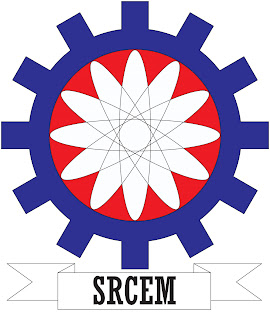

Select your rectangular tool or press (F6) and draw a rectangle
set the Width to 0.479 & Height to 5.718
Press Ctrl+A to Select the two Objects drawn
Go to Arrange > Align and Distribute, click on the Align Tab if not selected, In the Alignt to Option, Check on Center of Page then Click ok
Now, Select only the rectangle object, by clicking on it

Now go to Arrange > Transformations > Rotate or Press (Alt+f8)
use the following setting

Then click Apply to Duplicate 5times

Press ctrl + A to select all objects
Go to Arrange > Shaping > Weld To
Click on weld to on the shaping docker box

Then click on any part of the object to apply

Use your eclipse tool () to draw a second circle this time width & height both 3.136"
Go to Arrange > Align and Distribute> Center of Page
Select your text tool (f8)
Press Crtl + Shift + T a Edit Text Dialoge box appear
Type in the text "NIGERIAN NATIONAL PETROLEUM CORPORATION" in Upper Case using font Arial, Size = 28, Bold
Select the text and the second circle, by click on the object (circle) and the text one after the other while
pressing down shift key.
Then go to Text > Fit text to path

Click on the Text that is in the path of the circle
Then use the following setting

Click on the text again, Go to Arrange>Break text apart
Click on the circle again and colour it red
Draw a thrid circle, width =2.295" hieght=2.295", colour it blue and centerlize it arrange>Align and Distribute > Center of page
Colour the Gear Circle Yellow

I think with this little tutorial you will be able to draw similar sample like the NNPC logo
For those who know how the NNPC logo look like, you will notice that i am unable to finish it, well it is due to time factor, but i think i deserve an appreciation, for the lenght i have does it so far i just have to stop here, because i do not know what language to write it down, that will not be too lengthen for me to keep stating out the details step by step to achieve it.
Some Logos Are




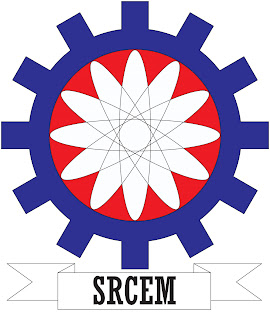
AWESOME GUYS
ReplyDeleteThank you, thank you and thank you! You are god send. What a way to explain all that is to know about freelance graphics work like logo designing, photo editing and the likes. Your write-up has motivated me to give up my boring nine-to-five job and take on freelancing. I will get back to you with more questions on how to get me going and making money. Thank you, once again. I have checked out sites like Freelance Work From Home. Why don’t you?
ReplyDelete